MainWP Advanced Uptime Monitor is an extension that works with the Uptime Robot service that checks your websites sites every 5 minutes, 24 hours a day, 7 days a week.
In the case your site is not loading, it makes few more checks in the next 3 minutes to make sure that the site is down. If the site is still down, it will notify you immediately.
How the Uptime Robot Works
Here are the step-by-step actions of Uptime Robot to understand it better:
- It asks for your websites headers and gets status codes like “200-ok”, “404-not found”,
etc. every 5 minutes (or more depending on the monitor’s settings), - If the status code doesn’t indicate a problem, we are good
- If the status code is~400+ and 500+, then the site is not loading
- To make sure the site is down, Uptime Robot makes several more checks in the next 30 seconds,
- If the site is still down, it sends an alert.
API limitations of the free Uptime Robot plan
Uptime Robot has recently reduced the limit to only 10 requests per minute. Requests include not only creating new monitors through the MainWP extension but also fetching information about existing monitors. Thus, reaching the limit is fairly easy for a large number of sites.
This limit is most often hit when creating monitors for all sites by clicking the appropriate button, “Create Monitors for All Sites” in the UI.
You will likely be able to create 2 or 3 monitors per attempt and receive an error (red exclamation mark) for other sites because the API limit will be reached.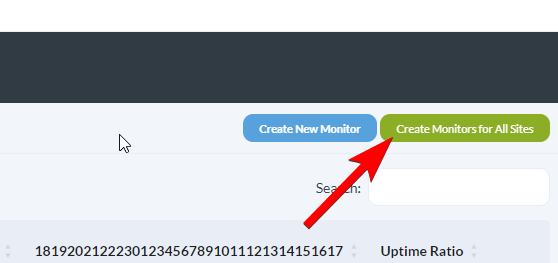
How the Extension Works
The Advanced Uptime Monitor Extension uses the Uptime Robot API to Create, Edit, Display or Delete your monitors. The extension itself does not check your websites. It only displays data from your Uptime Robot account.
