- MainWP KB
- Extensions
- MainWP Buddy
-
Getting Started
-
General
-
Extensions
- Boilerplate
- Code Snippets
- Favorites
- Comments
- MainWP Buddy
- Bulk Settings Manager
- UpdraftPlus Backups
- Advanced Uptime Monitor
- Post Plus
- Vulnerability Checker
- WordPress SEO
- Wordfence
- Page Speed
- Custom Post Types
- Staging
- Team Control
- Clone
- File Uploader
- Maintenance
- Virusdie
- BackWPup
- White Label
- Time Capsule
- Pro Reports
- Article Uploader
- iThemes Security
- Rocket
- Post Dripper
- Sucuri
- WooCommerce Status
- WP Compress
- Piwik
- Google Analytics
- WooCommerce Shortcuts
- Custom Dashboard
- Time Tracker
- Cost Tracker Assistant
- Fathom
- URL Extractor
- SSL Monitor
- Jetpack Scan
- Jetpack Protect
- Database Updater
- Termageddon
- Pressable
- Atarim
- Cache Control
- Domain Monitor
- Lighthouse
- Dashboard Lock
- Post SMTP
-
Troubleshooting
-
FAQs
-
Affiliates
-
Sites
-
Insights
-
Cost Tracker
-
Miscellaneous
Backup Your Child Sites With BackupBuddy
Backup Multiple Child Sites with BackupBuddy
- Login in to your MainWP Dashboard
- Go to the MainWP > Extensions > Buddy page
- Click the Backup button
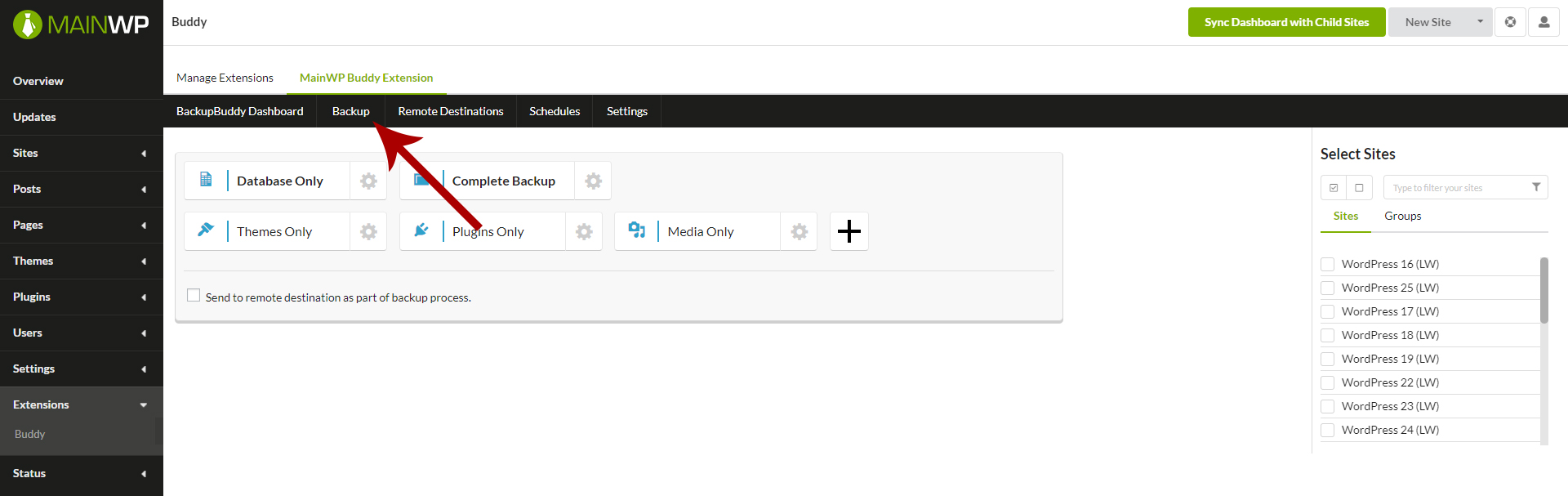
- Select the Child Sites that you want to backup
- Choose a backup type (or any custom made backup profile) and click the appropriate button
Backup a Single Site with BackupBuddy
- Login in to your MainWP Dashboard
- Go to the MainWP > Sites > Manage page
- Locate the site that you want to backup
- in the actions menu, click the Edit action
- Go to the Buddy Page
- Click the Backup button
- Set the Overwrite General Settings option to YES and click the Save Changes button
- Choose if you want a Database or a Complete Backup (or any custom made backup profile) and click the appropriate button
