Quick Clone feature enables you to clone one child site to another child site.
This means that both child sites need to be connected to your MainWP Dashboard.
1. Destination site preparation
- Install a new WordPress site
- Install the MainWP Child plugin to the newly created WordPress site
- Connect the newly created site to your MainWP Dashboard
2. Enable the Clone Feature
- Login in to your MainWP Dashboard
- Go to the MainWP > Extensions > Clone page
- Enable the Clone feature
- Click the Save button
- Sync your sites
3. Create a Backup of the Source Site
- Login in to your MainWP Dashboard
- Go to the MainWP > Sites page
- Locate the Site you want to clone
- Click the Backup Now button
- Create the Full Backup of the Child site
- Download the backup file
4. Clone a Child Site
- Use your favorite FTP Client to upload the downloaded backup file to your Destination site server
- Login in to your Destination site
- Go to the WP > Settings > MainWP Child > Restore / Clone page
- Locate the Option 2: Restore / Clone from Server box
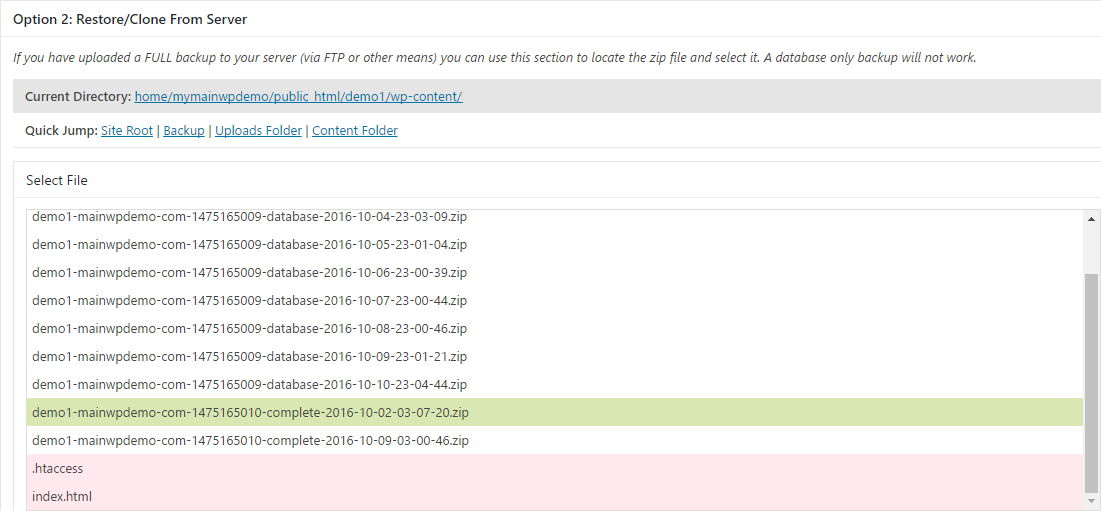
- Select the previously uploaded backup file
- Click the Restore/Clone Website button
Once the Clone process is successfully completed, you will be asked to re-login to your child site. Use your source site login credentials to log in. After that, you need to resave your Permalinks Settings in order to complete the process.
Important Notes
If after the cloning process, your destination site is redirecting you back to the source site, it is more than likely that the process failed to update the siteurl and the home values in the wp_options table inside the database. In this case, please check this help document to see how to update it manually.
Before trying to clone a website, make sure that the backup file is not corrupted by trying to open it on your local computer. Also, verify that there are no files missing.
