- MainWP KB
- Getting Started
- First Steps with Extensions
-
Getting Started
-
General
-
Extensions
- Boilerplate
- Code Snippets
- Favorites
- Comments
- MainWP Buddy
- Bulk Settings Manager
- UpdraftPlus Backups
- Advanced Uptime Monitor
- Post Plus
- Vulnerability Checker
- WordPress SEO
- Wordfence
- Page Speed
- Custom Post Types
- Staging
- Team Control
- Clone
- File Uploader
- Maintenance
- Virusdie
- BackWPup
- White Label
- Time Capsule
- Pro Reports
- Article Uploader
- iThemes Security
- Rocket
- Post Dripper
- Sucuri
- WooCommerce Status
- WP Compress
- Piwik
- Google Analytics
- WooCommerce Shortcuts
- Custom Dashboard
- Time Tracker
- Cost Tracker Assistant
- Fathom
- URL Extractor
- SSL Monitor
- Jetpack Scan
- Jetpack Protect
- Database Updater
- Termageddon
- Pressable
- Atarim
- Cache Control
- Domain Monitor
- Lighthouse
- Dashboard Lock
- Post SMTP
-
Troubleshooting
-
FAQs
-
Affiliates
-
Sites
-
Insights
-
Cost Tracker
-
Miscellaneous
My Downloads and API Keys
After ordering MainWP Extensions, you will be provided with Download Permissions and Main API Key so you can Install and Activate your extensions.
The Main API Key can be used to activate any extension.
NOTE: This article explains how to Download extensions from your MainWP.com account; however, the extensions can be easily installed and updated directly from your MainWP Dashboard as explained in this article.
Download Extension(s)
- Go to the MainWP.com
- Locate and click the Account () link at the top-right of the page
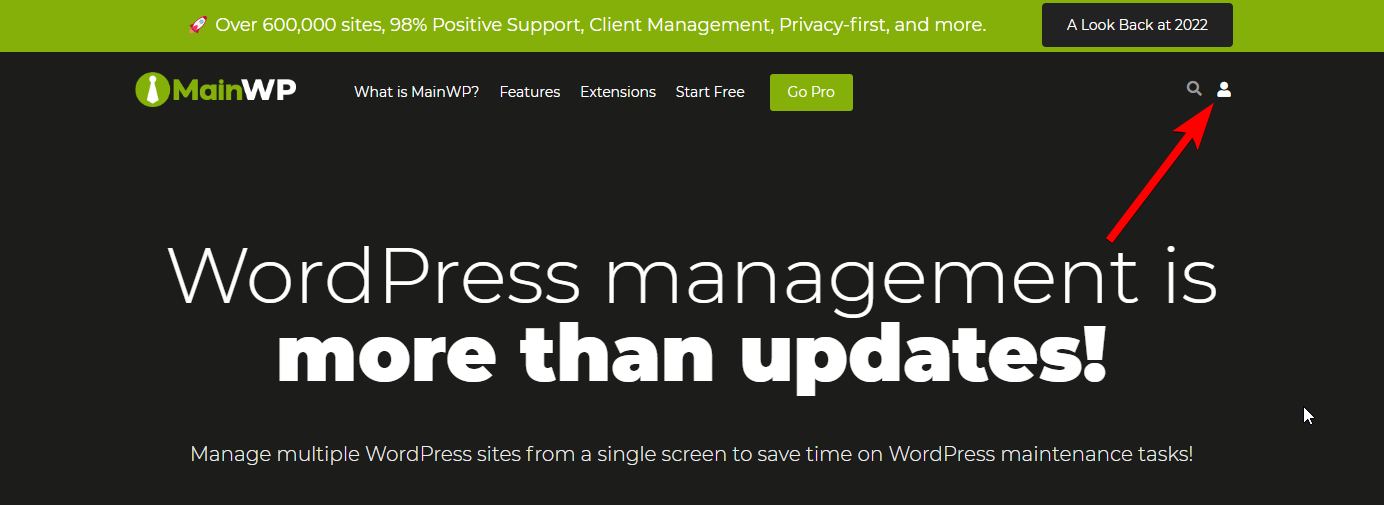
- Enter your login credentials
- Once you are logged in, you will be redirected to the My Account page
- Click the My Downloads tab
- A list of your Extension will be provided, and you can download them.
Main API Key
- Go to the MainWP.com
- Locate and click the Account () link at the top-right of the page
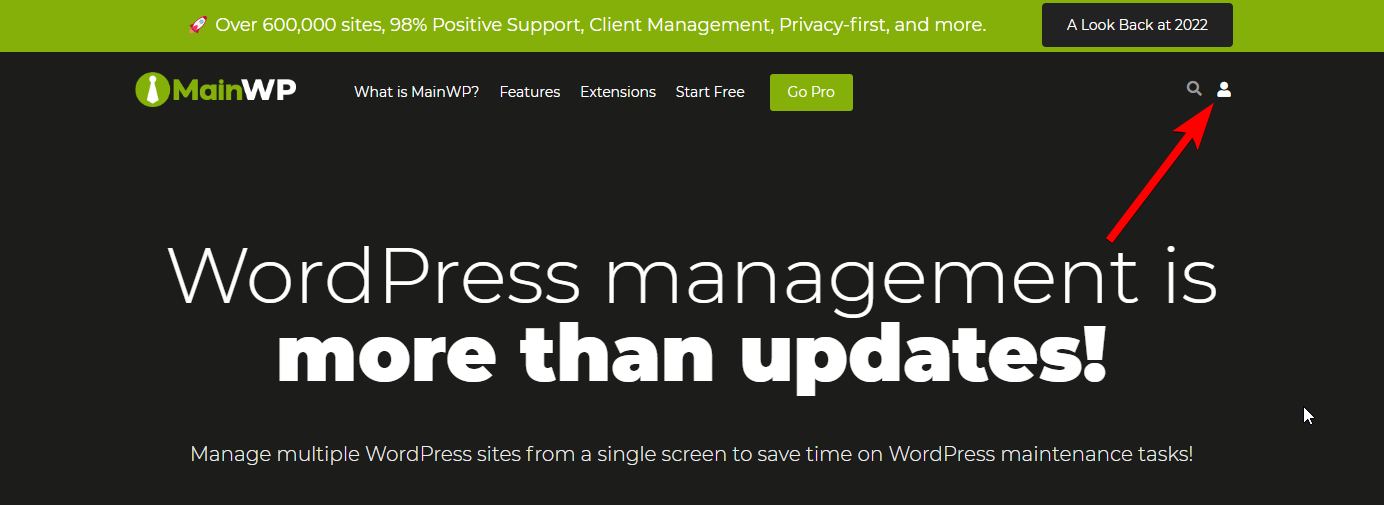
- Enter your login credentials
- Once you are logged in, you will be redirected to the My Account page
- Click the My API Keys tab
- Here you will find your Main API Key, which can be used to activate any extension.
Important Note
If you are having issues logging into MainWP.com, please try to delete your browser cookies and try to log in again. Also, you can try to use a different browser.
