- MainWP KB
- Getting Started
- First Steps with Extensions
-
Getting Started
-
General
-
Extensions
- Boilerplate
- Code Snippets
- Favorites
- Comments
- MainWP Buddy
- Bulk Settings Manager
- UpdraftPlus Backups
- Advanced Uptime Monitor
- Post Plus
- Vulnerability Checker
- WordPress SEO
- Wordfence
- Page Speed
- Custom Post Types
- Staging
- Team Control
- Clone
- File Uploader
- Maintenance
- Virusdie
- BackWPup
- White Label
- Time Capsule
- Pro Reports
- Article Uploader
- iThemes Security
- Rocket
- Post Dripper
- Sucuri
- WooCommerce Status
- WP Compress
- Piwik
- Google Analytics
- WooCommerce Shortcuts
- Custom Dashboard
- Time Tracker
- Cost Tracker Assistant
- Fathom
- URL Extractor
- SSL Monitor
- Jetpack Scan
- Jetpack Protect
- Database Updater
- Termageddon
- Pressable
- Atarim
- Cache Control
- Domain Monitor
- Lighthouse
- Dashboard Lock
- Post SMTP
-
Troubleshooting
-
FAQs
-
Affiliates
-
Sites
-
Insights
-
Cost Tracker
-
Miscellaneous
Order Extension(s)
- Go to the MainWP.com
- Locate and click the Account () link at the top-right of the page

- If you already have MainWP Account, use the Login Form (on the left side) to log into your account, in case you are visiting MainWP Website for the first time, use the Register for (on the right side) to create your MainWP Account
- Once you are logged in, visit the MainWP Pro page
- Choose your preferred plan and click the Sign-Up! button
- Review the order details on the Cart page and when ready, click the Proceed to Checkout button
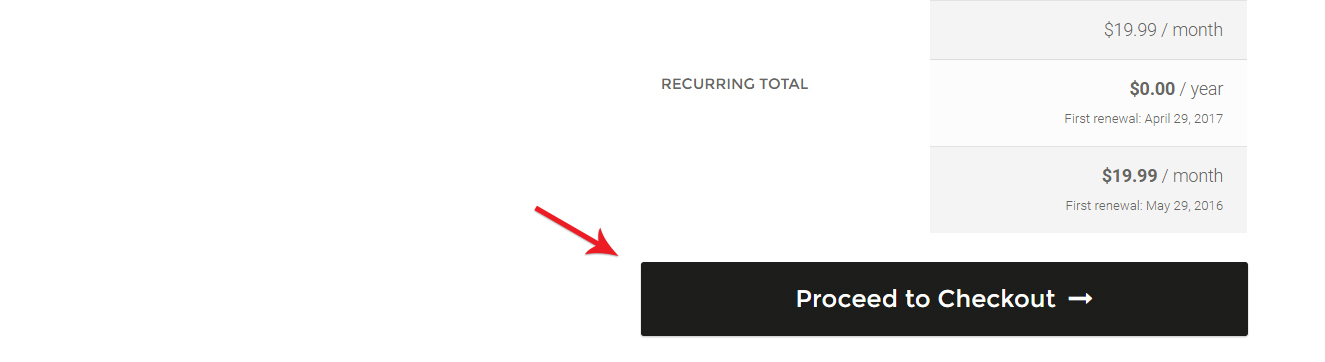
- On the Checkout page, verify your details, choose a payment method, and proceed.
- After completing the payment, you will be provided with your Extension API Keys and Download Links.
Important Notes
For all PreSales questions please check out our PreSales FAQ or submit a PreSale Question.
If you need help with making your purchase or you stumble upon any issue during the purchase process, do not hesitate to open a Support Ticket with our Support Team.
MainWP Extensions do not have a trial period. However, you can check out the Refund Policy.
