- MainWP KB
- Getting Started
- First Steps with MainWP
-
Getting Started
-
General
-
Extensions
- Boilerplate
- Code Snippets
- Favorites
- Comments
- MainWP Buddy
- Bulk Settings Manager
- UpdraftPlus Backups
- Advanced Uptime Monitor
- Post Plus
- Vulnerability Checker
- WordPress SEO
- Wordfence
- Page Speed
- Custom Post Types
- Staging
- Team Control
- Clone
- File Uploader
- Maintenance
- Virusdie
- BackWPup
- White Label
- Time Capsule
- Pro Reports
- Article Uploader
- iThemes Security
- Rocket
- Post Dripper
- Sucuri
- WooCommerce Status
- WP Compress
- Piwik
- Google Analytics
- WooCommerce Shortcuts
- Custom Dashboard
- Time Tracker
- Cost Tracker Assistant
- Fathom
- URL Extractor
- SSL Monitor
- Jetpack Scan
- Jetpack Protect
- Database Updater
- Termageddon
- Pressable
- Atarim
- Cache Control
- Domain Monitor
- Lighthouse
- Dashboard Lock
- Post SMTP
-
Troubleshooting
-
FAQs
-
Affiliates
-
Sites
-
Insights
-
Cost Tracker
-
Miscellaneous
Set Unique Security ID
The Unique Security ID will need to match when being added to the Main Dashboard.
This is additional security and should not be needed in most situations.
On the WordPress site that you want to connect to your MainWP Dashboard:
- Go to the WP > Settings > MainWP Child > Settings page
- Select the Require Unique Security ID option
- Click the Save Changes button
Unique Security ID will be generated for the child site, and you will be required to add it to the proper field when you proceed with adding this site to your MainWP Dashboard.
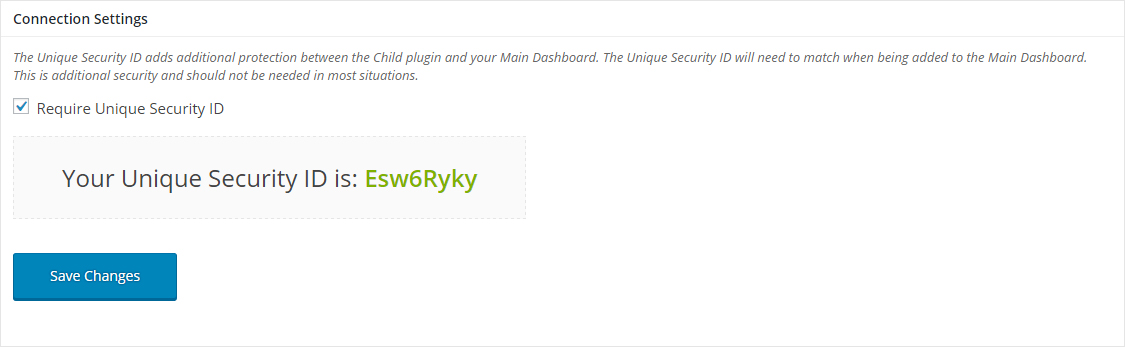
A word from the Author
We have strived from the beginning of development to make everything as user-friendly as possible, and we found requiring you to enter a unique ID a wasted step for users when we can programmatically establish the secured and locked connection without additional user input.
We believe if someone is able to get into your Child sites wp-admin area to disable and re-enable the MainWP Child Plugin to break your Main Dashboards lock on it, then you probably have bigger security problems than a unique ID is going to solve.
However, we always try to listen to our users, and we know some of you do not feel secure without having some kind of unique security ID for each child site, so we added one for you in Main Version 0.1.0 and Child Versions 0.1 and above.
