- MainWP KB
- Extensions
- Virusdie
-
Getting Started
-
General
-
Extensions
- Boilerplate
- Code Snippets
- Favorites
- Comments
- MainWP Buddy
- Bulk Settings Manager
- UpdraftPlus Backups
- Advanced Uptime Monitor
- Post Plus
- Vulnerability Checker
- WordPress SEO
- Wordfence
- Page Speed
- Custom Post Types
- Staging
- Team Control
- Clone
- File Uploader
- Maintenance
- Virusdie
- BackWPup
- White Label
- Time Capsule
- Pro Reports
- Article Uploader
- iThemes Security
- Rocket
- Post Dripper
- Sucuri
- WooCommerce Status
- WP Compress
- Piwik
- Google Analytics
- WooCommerce Shortcuts
- Custom Dashboard
- Time Tracker
- Cost Tracker Assistant
- Fathom
- URL Extractor
- SSL Monitor
- Jetpack Scan
- Jetpack Protect
- Database Updater
- Termageddon
- Pressable
- Atarim
- Cache Control
- Domain Monitor
- Lighthouse
- Dashboard Lock
- Post SMTP
-
Troubleshooting
-
FAQs
-
Affiliates
-
Sites
-
Insights
-
Cost Tracker
-
Miscellaneous
Set up the MainWP Virusdie Extension
If you have an existing Virusdie account:
Due to limitations in Virusdie’s API, existing accounts created without MainWP Virusdie Extension do not have the required permissions to manage connected sites. Use this extension only if you plan to create a new Virusdie account through the extension Sign-Up form.
Due to limitations in Virusdie’s API, existing accounts created without MainWP Virusdie Extension do not have the required permissions to manage connected sites. Use this extension only if you plan to create a new Virusdie account through the extension Sign-Up form.
To properly set up the MainWP Virusdie Extension:
- Login to your MainWP Dashboard
- Go to the MainWP > Extensions > Virusdie > Settings page
- Locate the Create a free Virusdie account section, enter your email address and click the Sign-Up button
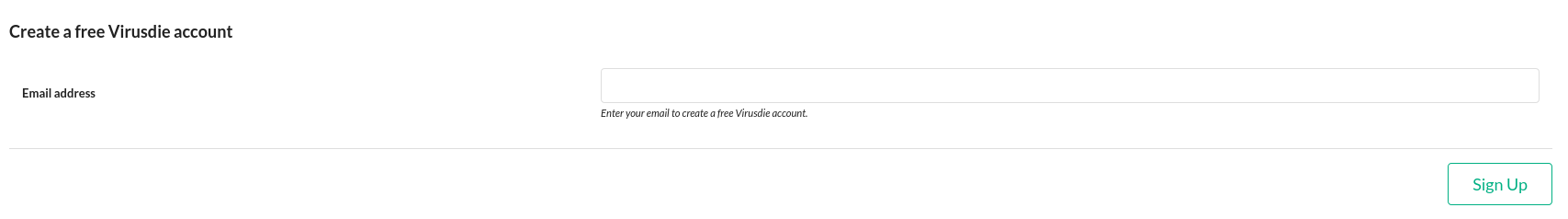
- This will automatically create an account for you, and you will get an email with a one-time password in a few minutes.
- After getting the email, go to the Log in to your Virusdie account section, enter your email address and the password you got, and click the Sign In button.

- Upon successful login, the MainWP Virusdie Extension will automatically get your API Credentials, and the extension is ready to go.
Now, you are ready to start adding your sites to your Virusdie account.
